Prolonged screen time has become a common aspect of our daily lives, especially in the workplace. While technology has undoubtedly increased productivity and connectivity, it has also introduced new challenges, one of the most prevalent being digital eye strain. Digital eye strain, also known as computer vision syndrome, can cause discomfort and fatigue, affecting overall well-being and productivity.
Fortunately, there are supplies and office products designed to mitigate the effects of prolonged screen time and enhance comfort.
Understanding Digital Eye Strain
Digital eye strain encompasses a range of eye and vision-related problems resulting from prolonged use of digital devices such as computers, tablets, and smartphones. Symptoms include dry eyes, blurred vision, headaches, neck and shoulder pain, and overall discomfort. The primary causes are extended screen time, poor lighting, improper viewing distances, and uncorrected vision issues.

Essential Supplies to Help Reduce Digital Eye Strain
Incorporating these essential supplies into your workspace can create a more comfortable environment, ensuring that your eyes stay healthy and less tired, and your productivity remains high:
1. Anti-Glare Screen Protectors
Anti-glare screen protectors reduce glare from screens, which can cause eye strain by increasing the contrast between the screen and the surrounding environment, and can make it easier to view the screen, reducing the need for squinting and enhancing visual comfort.
2. Blue Light Blocking Glasses
Blue light blocking glasses filter out harmful blue light emitted by digital screens, which is known to cause eye strain and disrupt sleep patterns. Wearing these glasses can significantly reduce eye fatigue and improve overall eye comfort, especially during extended screen use.

3. Adjustable Monitor Stands
Adjusting your monitor’s position to a comfortable height is crucial for reducing strain on the eyes, neck, and shoulders. Adjustable monitor stands allow users to set their monitor at the correct height and distance. Plus, an ergonomically positioned monitor helps maintain proper posture and reduces the need for eye and neck adjustments, thereby alleviating discomfort.

4. Task Lighting
Proper lighting reduces the contrast between the screen and the surrounding area, preventing eye strain. Task lighting provides focused illumination where it’s needed most: For example, adjustable desk lamps with dimmable features can help reduce glare and provide optimal lighting conditions for reading and screen use.

5. Ergonomic Chairs
Ergonomic chairs support proper posture, reducing strain on the back, neck, and shoulders, which can indirectly affect eye comfort. A chair with good lumbar support and adjustable features ensures that users can maintain a comfortable and healthy posture during screen use, reducing overall discomfort.

6. Monitor Privacy Filters
Privacy filters for monitors not only provide privacy, but also reduce glare and blue light exposure from screens.
7. Humidifiers
Dry air can exacerbate eye dryness and discomfort. Humidifiers add moisture to the air, helping to alleviate dry eyes.

Tips for Enhancing Comfort and Reducing Eye Strain
Follow the 20-20-20 Rule: Every 20 minutes, take a 20-second break and look at something 20 feet away. This helps relax the eye muscles and reduce strain.
Blink Frequently: Blinking keeps the eyes moist and prevents dryness. Make a conscious effort to blink more often when using screens.
Adjust Screen Brightness: Ensure that your screen brightness matches the ambient light. Too bright or too dim screens can cause eye strain.
Maintain Proper Distance: Keep the monitor at an arm’s length away and the top of the screen at or slightly below eye level.
Use Eye Drops: Lubricating eye drops can help relieve dryness and irritation caused by prolonged screen use.
Incorporating the right supplies and strategies can significantly reduce digital eye strain and enhance overall comfort, making prolonged screen time more manageable. Investing in these tools can help create a healthier and more comfortable workplace.
At HiTouch Business Services, we offer a wide range of products designed to improve workplace well-being, and we can tailor our business solutions to best serve your workplace’s unique needs and make your team feel comfortable.
And, as a business services company, we provide solutions that will cover every aspect of your workplace’s needs: Office products, solutions and services for the breakroom, facility solutions and cleaning and janitorial supplies, unique promotional products, business IT solutions, and quick ship furniture.
Explore our solutions and discover how we can help you create a more comfortable and productive office environment by reaching out to us today.